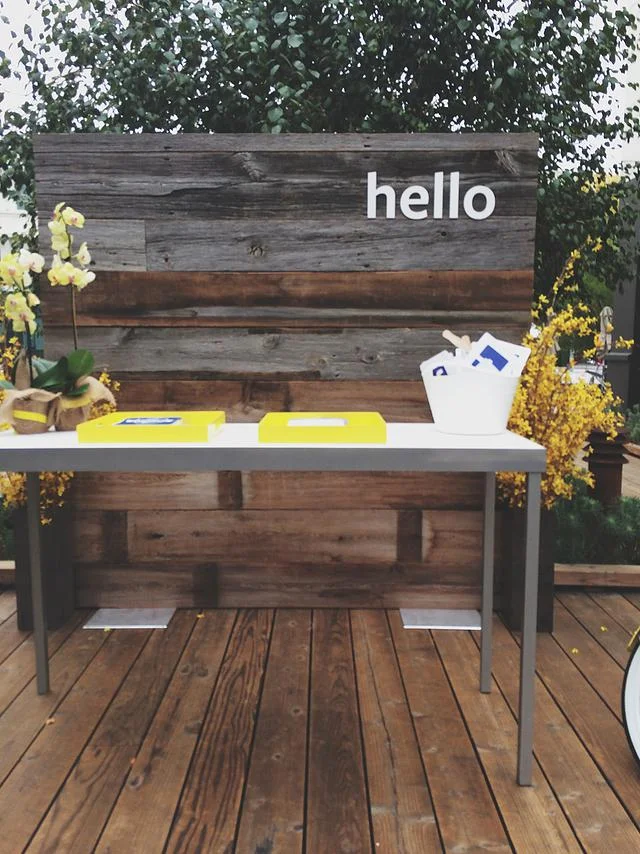FACEBOOK FIT: GETTING STARTED
Danielle Elderkin
By: Shayna Moreno
During the Facebook Fit event, Danielle and I attended different sessions so we could maximize our time there. The focus was on small businesses and getting the most out of their Facebook page. Over the next few weeks, we’ll share what we learned there. The first seminar was appropriately called “Getting Started.” It was led by Emily Miller who is a part of Facebook’s Small & Medium Business Team. She outlined the ways that people learn about your business and the four steps that you can take to create a rocking business page.
1: Build 2: Create 3: Manage 4: Promote
These steps are summarized below.
1. Build
As you set up your Facebook page, make sure that you select the correct category that reflects your business. Fill out all the company information to the best of your knowledge. This will improve search results and help you connect to the people that you want to reach. The next major step is to add images to your page – this includes profile picture and cover photo.
2. Create
Images are very important to a Facebook page. Images help portray your brand’s personality. With images, it’s easy for potential customers to quickly see what you’re all about. You can show the work that you take pride in, showcase products, and create milestones. With Facebook pages, you get great real estate when you use photos.
3. Manage
If you decide to host an event, whether that it be at a physical venue or a sales promotion, it is encouraged that you set up an actual “Event” on Facebook in order to drive traffic to your site in an organic manner. When you set up a Facebook “Event,”vent you may choose to schedule your post. You can even use the Facebook Page Managers App for simple “Event” management.
When managing your page, Facebook Insights can help you become more strategic and create content that your fan base wants to see. If you are a page manager, you are able to see a snap shot (7 days) of analytics for your page on your company’s home page. It is recommend that you post from 3-5 times a week and do a “health check” on your page once a week to insure that your page is running smoothly and all images and content are up to par.
4. Promote
If you are not getting many “likes,” you want consider unpaid and paid ways of promoting your page. For unpaid, a simple thing to do is invite all your friends to “like” the page. If that is not getting results, consider promoting your page. This can be done with a limited budget and can be catered to whatever you are confortable spending. Another bonus is that a promoted post or boosted page does not come up as “promoted” in search engines; this is because Facebook cannot guarantee which audience will actually see it.
For other fun facts and tips for your Facebook page stay tuned to for our Facebook Fit series!
Fun fact: Visit www.facebook.com/business/signage for signs that you can personalize for your business